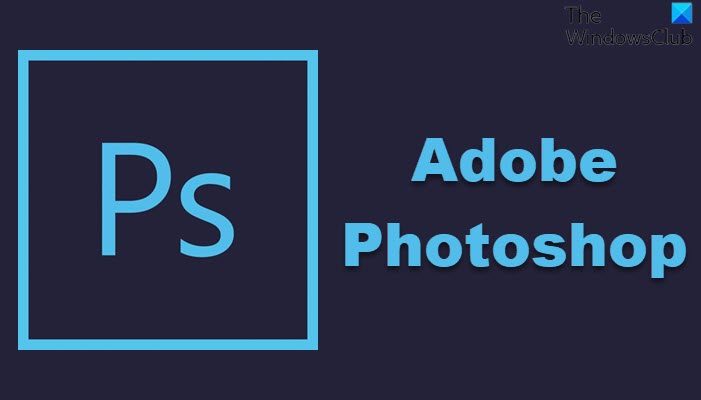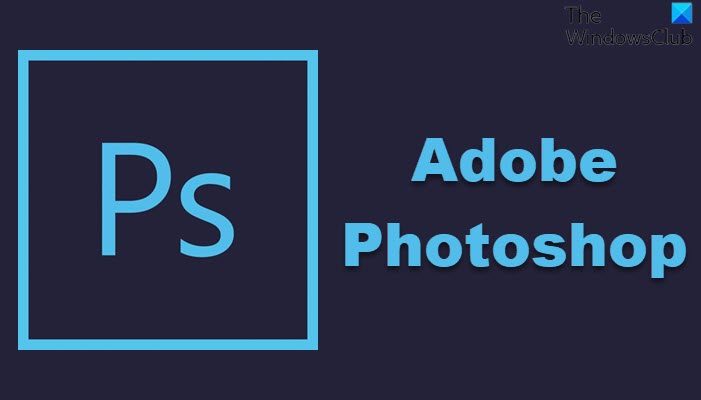20 reasons why you should learn Photoshop
There are so many things that you can do with Photoshop that it is worth learning to use it. Let us explore some reasons why you should learn to use Photoshop. You may know some of these reasons and a few might be there that will be new.
Advantages of learning Photoshop
Here are 20 good reasons why graphic & web designers and developers should learn Adobe Photoshop.
1] Edit Your Photos
You have no excuse to be posting dull boring photos. Photoshop is an amazing tool that you can use to add some life to your photos. You can brighten your photos, and remove unwanted items or persons. You can remove spots, crop unwanted things or re-size photos.
2] Create Action
Since you will now be editing photos before you post them, you may have a lot of photos to edit. Photoshop has a neat feature that will make editing photos a breeze. Photoshop allows you to create Actions to make repeated tasks automatic. Actions in Photoshop work like Macros in Microsoft Word, it is recording a bunch of steps that you can automate in the future if you have to do the same task. The cool thing about Photoshop is that you are also able to download Action from the internet and add them to Photoshop.
3] Create Images for your Blog or Social Media
It is a fact that photos will attract more attention on blogs or social media sites. Images tend to convey a message much faster than words, and persons scrolling through a blog or social media site usually don’t want to be reading too much. Photos are also great ways to break up long posts and make them more interesting. Be sure that you make effort to use images that are interesting and attractive and don’t just post any image. Use Photoshop to fix up images to make them attractive for your blog or social media.
4] Create Image Templates
If you work with a lot of images, it would be good to create image templates. Image templates allow you to have a premade starting point to work from so that you don’t have to start over each time. Image template also makes your images consistent.
5] Make Photo Collages
You or someone you know may have a lot of digital or physical photos and want to do something with them. Making a photo collage is a great way to use photos. Photo collages are used in event programs for anniversaries, memorial services, family reunions, and other occasions when persons want to share photo memories. Illustrator is a great way to create photo collages for any occasion.
6] Make Website Mockups
You may be designing a website for a client and want a way to show them what the website will look like before you create it. You usually draw the layout of the website on paper but you can’t show this to the client so you can use Photoshop to create a mockup of the website. This way you can make changes to the website according to the client’s instructions. Creating the website mockup is a great way to save time because the client will get an idea of how the website will look and function before you put in the hard work to code it.
7] Make Printables
There are lots of reasons and occasions that would require printables and without thinking, we take up the phone to call someone to design and print for us. It would be great if you could design your own printables, not only would it save you money, and it would also be easier to translate your idea into your own design. You could make your own personalized calendars, greeting cards, bookmarkers and so much more. Photoshop is great for making all these printables and you don’t need to break the bank to buy a high-end computer either.
8] Create Infographics
Infographics are very popular on social media sites as it is easier to view and share. People process information with graphics faster than full-text information. Photoshop is great to create infographics because you can create templates that make it easier to change information.
9] Make Social Media Icons
Businesses that use social media like to use custom icons. Custom icons will make your social media page stand out above all the generic ones. Photoshop makes it easy to create these social media icons, you just need a background and the icon.
10] Design Sidebar Ads
You can easily use your logo or text to create a blog button so that you can advertise on other blogs. You can also add other blogs or ads to your sidebar. You can just use Photoshop to optimize your images so that they fit in your sidebar.
11] Create Patterns or Backgrounds
You don’t need to run to a designer or scour the internet to find a pattern or background for your blog site, website, your phone screen, Whatsapp background, or desktop background. You can use Photoshop to create custom patterns or backgrounds, Remember that great photo from your vacation? Use Photoshop to make it into a nice background for your computer.
12] Customize Stock Photos
You may use a lot of stock photos on your website or blog and this means you may be using images that other persons will be using too. You can crop these images or add a color overlay or make little modifications to make your image look different. Be sure to check the permission of the image to be sure that you have permission to modify it.
13] Create Photo Manipulations
You may have photos that are looking boring and flat, and you want to make them look better. You can use Photoshop to make changes to the pictures. You can change the background, manipulate the lighting or remove blemishes and spots. You can also add things or persons that were not there in the beginning.
14] Create 3D Art
Photoshop can be used to create stunning 3D designs. There are special 3D layers in Photoshop, but you can also work on normal layers to make texts or objects look 3D.
15] Make Animations (GIFs and Videos)
Did you know that you can make animation in Photoshop? Yes, Photoshop can be used to make animated GIFs or videos. Here is a post on the steps that you can use to make animate GIFs in Photoshop.
You can also save the animation as a video for playing across different devices.
Above is the option for saving the Photoshop animated file as a video. You can use the GIFs or videos created in Photoshop to show steps to complete a task. Read: How to make an Animated GIF in Photoshop
16] Optimize Images for Web Use
The images that you put on your website can slow it down if they are too large. You can use Photoshop to re-size and crop the images, to make them smaller, or you can compress them.
You may also use the Save for Web option for JPEG or GIF to optimize them for the web.
Above is the Save for Web option box.
17] Edit Product Images
When you choose to take your own product images, you will need to do some adjustments before you use them. Photoshop can be used to remove backgrounds, sharpen the colors or even change colors. It is important to have sharp-looking product images so that you can attract customers. It pays to learn Photoshop so that you can edit your own product images.
18] Cut Your Marketing Cost
Your business may have an external company that it uses for marketing. However, it may not be necessary to have this company do every aspect of your marketing. You can have some of your employees trained in Photoshop so that they can work on some marketing efforts. This could save your business thousands of dollars over time.
19] Make Signatures for Your Blog or Emails
Having a signature for your blog or email can give it a professional look. The signature may also have a link that when clicked, will take the user to a page or website that you want them to see. You can use photoshop to make your signature nice and attractive.
20] Make Business Documents
Every business has documents that they use day to day. Documents such as invoices, letterheads, memos, and much more. These can be made to look attractive by using Photoshop to add the logo, background, and pictures. Whether these are for internal use or for customers and others outside the business, these can make the content easy to read. Now read: Photoshop Tips and Tricks for Beginners
What are the Advantages and the Disadvantages of Photoshop?
Advantages
Photoshop is a very popular high-end photo creation and editing software. Photoshop goes beyond the basics and can even be used to make animated GIFs and Videos. This is something that a lot of other photo editing software can’t do. Photoshop can be used to create and edit images for both business and personal use. Read: Best Free Adobe Photoshop Alternatives for Windows PC
Disadvantages
Photoshop has high system requirements so it may not be able to run properly on a budget computer. Photoshop is not free so it may not be accessible to everyone. Photoshop can be used to make realistic manipulation of images so it may be used maliciously by some persons. Read: Reasons to learn Illustrator for Business or Personal use
Can a Photoshop Web Mockup be made as a Fully Functional Website?
A Photoshop Website Mockup can be used to make a fully functional website. The way to turn the Photoshop website mockup into a website is to create the website mockup in Photoshop, cut up the website mockup into pieces, Save it for the web, then use Adobe Dreamweaver or another website coding software to code the pieces together and add links.
What is a Photo Collage?
A photo collage is a collection of images that are put together as one. A Collage is a way to put together with photos interestingly and attractively. Collages can be used as decorations for walls, center pages for event programs, or decorations for printables.
Should I learn Photoshop or Illustrator first?
It is better to start with Adobe illustrator first as it has a smooth learning curve. Once you have mastered it, you can move to Adobe Photoshop to learn all that it has to offer.
What jobs can I get after learning Photoshop?
After learning Photoshop, you could get a job as a graphic designer for an organization or use this skill to be self-employed. Photo studios usually need persons who are good at Photoshop to do re-touches on photos before they are printed. They also need persons to design portraits and add decorations or backgrounds to pictures for clients. Photoshop skills would be quite handy to design business stationery, business cards, logos, printables and so much more. Usually, skills in photoshop would make it easy to be a freelance graphic artist or a great skill to have as a marketing consultant. Did you know that even interior decorators use photoshop to do mockups of projects that they need to design? This helps them to get a look at their ideas before they start the actual work.
What jobs can I get after learning Illustrator?
There are a lot of Jobs that could use the skills learned in Illustrator. Persons with Illustrator skills could be an illustrator for story books. Illustrator would also be a plus in a marketing position as it would allow the person to be able to design and critique advertisements and marketing campaigns. Illustrator would be quite handy in package designing for products. Illustrator would be a plus in books and magazine design. Illustrator is usually one of the skills that a good graphic artist would learn. Persons with Illustrator skills could design advertisements for social media and print campaigns.