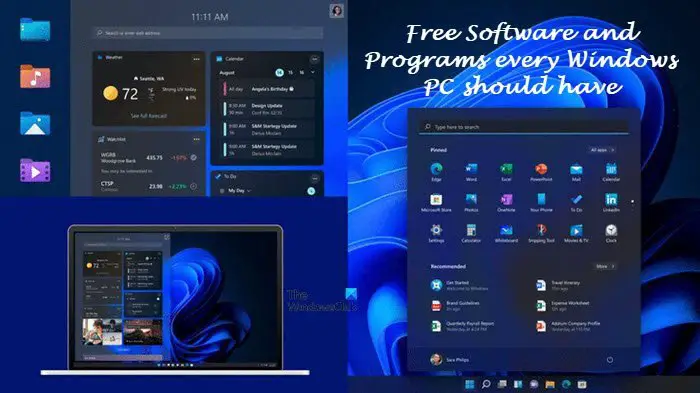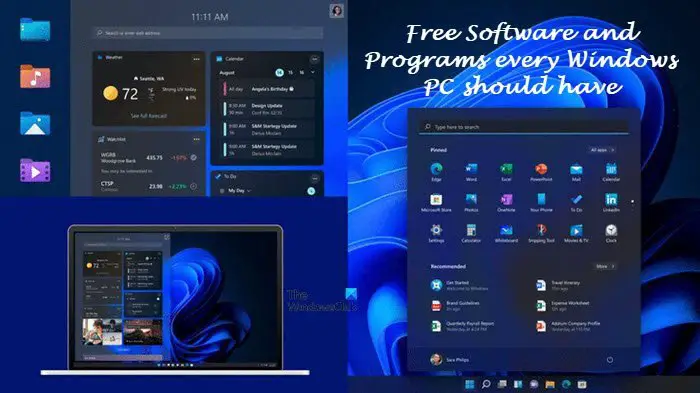Best free Software and Programs every Windows PC should have
Here is our list of free programs every Windows 11/10 PC user should have on your laptop or computer: Here is a brief introduction with key points about it. That will help you get a reason why you should use it.
Free programs every PC should have
1] Kaspersky Security Cloud Free Antivirus
Kaspersky is a lightweight free anti-virus that offers basic real-time anti-malware protection for Windows users like a file, email and web antivirus, automatic updates, self-defense, quarantine. The best part is that it is very lightweight, and if you want an alternative to Windows Defender, pick this. Want something else? Take a look at these free antivirus software.
2] VLC Media Player
VLC doesn’t need any introduction. It can play most of the video and audio formats on the internet. The strength of the player is an exhaustive number of codecs, plugins & extensions, supports compression, and can even record screen.
3] 7-Zip Archiver
Even though Windows comes with inbuilt support for archive files, 7-Zip is the most versatile when it comes to features. High Compression and Speed is its strength and is better than others. It also supports a lot of formats including WIM files, RAR5 archives, UEFI BIOS files, ext2/ ext3/ ext4 images, GPT, VMDK, VDI images, and single file QCOW2.
4] Audacity (Audio Editor)
If there is something that doesn’t need an introduction after VLC, it’s Audacity. It’s both an audio editor and recorder. It can reduce or remove background noise, split and merge audio files, supports plugins, effects, and offers spectrogram view mode for visualizing and selecting frequencies. If you are heavily into audio editing, there is nothing that beats Audacity!
5] Ultimate Windows Tweaker
Ultimate Windows Tweaker is our in-house very popular freeware which allows you to tweak your system to suit your requirements. Make your system faster, stable, personal, and more secure with just a few mouse clicks. Using this you can skip using the complex Windows settings, and access all these via the Windows 10 Settings app, the Registry Editor or the Group Policy Editor.
6] CCleaner
Want to get rid of all Junk Files? CCleaner is thebest Windows junk and temporary file cleaning and optimizing tool you can have on Windows. It comes with built-in disk cleaning utility, registry cleaner, option to uninstall programs, manage startups of Windows, browsers, context menu as well as scheduled tasks. Want something else? Take a look at these free Junk Cleaners.
7] PrivadoVPN Free
Looking for a free VPN that just works? PrivadoVPN Free offers 10GB free traffic every month. Its strength is in ease of functioning and no complex interfaces. It comes with tracking protection, handles dropped connections, and more.
8] Kaspersky Anti-Ransomware Tool
Ransomware is a pain, and with most Anti-Ransomware services being Paid, Kaspersky Anti-Ransomware Tool wins the list of best free software for Windows 10. It offers strong ransomware protection and prevention capabilities to protect your Windows PC. This free tool will immunize your Windows computer. Once installed, it can alter you immediately if any ransomware is hiding in your PC or a network. Although it is meant for business users, individuals may use it too. Want something else? Take a look at these free anti-ransomware tools.
9] EASEUS Todo Backup
Easus ToDo is free, and it offers excellent solutions for backup. That’s the strength of the software. It offers-
System Backup and RecoverySchedule BackupsDisk ToolsBackup Files and FoldersIncremental BackupsBackup to the external hard drive, CD/DVD, FTP servers for double protection
That with some excellent user interface is not easy to find. It also offers two powerful features. One is Universal restore, while another one is Clone Feature. Both allow you to restore to a system with dissimilar hardware. You can migrate OS to SSD for Windows 10 without re-installing anything. And it fast clones Windows 10 to SSD free and transfers OS from one SSD to another. Don’t like this one? There are other free backup software available.
10] GIMP (Image Editing)
If your job of editing images demands something more than MS Paint, then it is time to check out GIMP. It’s an excellent Photoshop alternative that comes with tons of tools, community extensions, support, and tools. It can even open Photoshop files. Looking at the image, it must be clear that you get almost the same interface. You can add layers to photographs, change it as you need and so on.
11] LibreOffice
If you do not have Microsoft Office, then you can use LibreOffice productivity suite, which is free! LibreOffice is a popular productivity software and free alternatives to the Microsoft Office suite. It is widely used to create professional documents like brochures, newsletters, graphs, charts, thesis, technical drawings, budget reports, marketing reports, and many more.
12] FixWin (Troubleshooter)
FixWin is our 2nd popular in-house freeware which helps you troubleshoot Windows problems with a quick fix. While Windows comes with its own set of troubleshooter, we have excelled at it by bringing everything into one place. It offers fixes, and access to File Explorer, Internet & Connectivity, Windows 10 Settings, System Tools, and Troubleshooters. You need to keep it handy as you never know when you may need this Windows Doctor!
Which free apps should every PC have?
If you are on the search for some useful Microsoft Windows Store UWP apps for your Windows 11/10 PC, then this post lists multiple apps in most major categories. We have covered some of the best top apps here ranging over a wide range of categories, to make sure you get exactly what you are looking for. Notable among them is Adobe Photoshop Express. Are you looking for more categories and options? Check out our curated list of Free Windows Software and Freeware that you can download. While the list includes the best software from our experience, I am sure there are more. They could be new, or they could be old we don’t know about. So if you use software that is worth it, let us know in the comments. Let’s make this list of free software for Windows 11/10, even better!