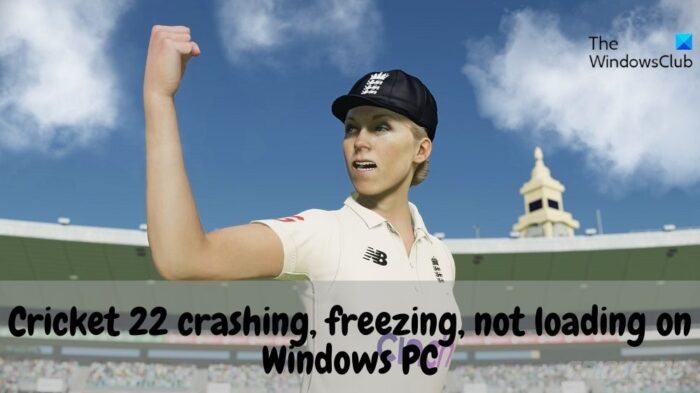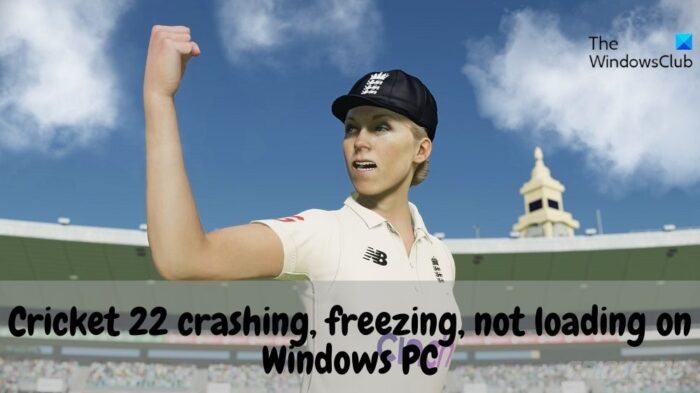Cricket 22 crashing, freezing, not loading on Windows PC
Below are all the effective solutions to try if Cricket 22 is crashing, freezing, or not loading on Windows PC. Now, let’s check out all the solutions in detail.
1] Ensure the system matches the System Requirement
Before trying any of the solutions below, the first thing you should ensure is that your system is capable of running the game. If this isn’t the case, it’s no surprise your facing the mentioned issues. Below are the minimum followed by the recommended requirements to run Cricket 22 on Windows PC. Minimum
OS: Windows 10Processor: Intel Core i3 / AMD Ryzen 3 or higherRAM: 8 GB RAMGPU: AMD Radeon R7 260 / NVIDIA GTX 650Ti or equivalent, minimum 2GB VRAMDirectX: Version 11Free Storage: 45 GB of available space
Recommended:
OS: Windows 10Processor: Intel Core i5 / AMD Ryzen 5 or higherRAM: 16 GB RAMGPU: AMD Radeon RX 5500 XT / NVIDIA RTX 2060 or higherDirectX: Version 12Free Storage: 45 GB of available space
2] Close background running applications
Sometimes, different background running applications can interfere and cause the crashing problem. As a solution, you will have to close all the unnecessary background running applications to fix the issue. Here’s how. Launch the game and check if it solves the problem.
3] Update Graphics Driver
Not having the latest graphics driver update is another primary reason behind the problem. You will have to update the graphics driver to eliminate the issue. Once you have updated the driver, launch the game and check if the problem continues. If yes, try the next solution on the list. See: Dota 2 keeps crashing or freezing on Windows PC
4] Run as administrator
Games like Cricket 22 require administrative privileges to run without any issue. If this isn’t the case, you will always find yourself close to crashing or freezing problems. So, run the game with administrative rights and check if its fixes the problem. If not, continue with the guide. See: Need for Speed Heat keeps crashing or freezing on Windows PC
5] Verify integrity of game files
Game files can get corrupted with time due to sudden crashes and power failures. This not only affects the gaming experience but also corrupts the game file. Thankfully, you can get rid of the problem using the Steam verify integrity of game files option. Here’s how to do it. Wait until the process is complete. Once done, relaunch Steam and open Cricket 22. Check if you are still facing the problem.
6] Disable Overlay apps
By enabling the Overlay feature, you get some extra features in the application. But on the negative side, it can also be the primary reason you face the problem in question. As the game is playable on Steam, you will have to disable Steam overlay to fix the problem. Additionally, if you are using Discord with Overlay enabled to communicate with your friends during the gaming session, you should consider disabling the feature in it as well to solve the problem.
7] Troubleshoot in Clean Boot
The next thing you can try is troubleshooting in clean boot. This step can be extremely helpful if any third-party application is causing the problem in question. Read: Fix Call of Duty Warzone Freezing or Crashing on Windows PC
8] Reinstall the Game
If none of the above steps helped solve the problem, the last thing that you can try is to reinstall the game. The problem may have resulted due to an installation error. In this case, the last thing to try is reinstalling the game.
How many GB is Cricket 22?
As per Cricket 22, your system must have at least 45 GB of free space to install the game. Along with this, the system must feature at least 8 GB of RAM and Windows 10. The system will fail to run the game if either of the requirement isn’t met.
Can I run Don Bradman Cricket 17?
Yes, you can easily run Don Bradman Cricket 17 on Windows PC. The only thing you should ensure is that your system matches the minimum requirement to run the game. Below are the requirements to run Don Bradman 17 on Windows PC.
OS: Windows 7 (x64)Processor: Intel Core i3-3210 / AMD Athlon II X4 555RAM: 4 GB RAMGPU: Radeon HD 6670 or NVIDIA Geforce GT710 with Min 1GB MemoryDirectX: Version 11Free Space: 11 GB available space
That’s it. Read Next: New World keeps crashing or freezing on Windows PC.