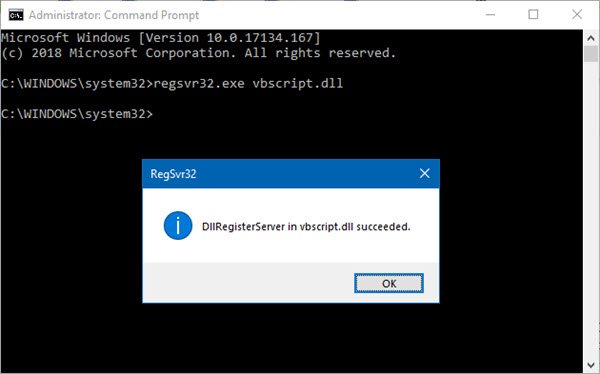Failed to register a VB Script DLL
From the WinX Menu, open Command Prompt as Administrator, type the following and hit Enter: This will re-register the concerned DLL file using the Windows OS tool regsvr32.exe. The Regsvr32 tool is a command-line utility that can be used for registering, and un-registering OLE controls as DLL and ActiveX (OCX) controls in the Windows operating system. You will see the following message if it runs successfully – DllRegisterServer in vbscript.dll succeeded. If it does not work and the DLL file failed to register, then log on by using an administrator account, and then register the DLL file.
You may also download our ready-to-use registry fix from here. Create a system restore point first and then double-click on the downloaded .reg file to add its contents to your Registry. If this works for you great; else you have the option your system back to the created point. You may also use our File Association Fixer to fix the VBS file association and see if that works for you. You can also reinstall the program which throws up the error, and see if that makes the error message go away. If you receive the error message when you run Outlook, you may Repair Office and see if that helps you.
How do I fix DLL error on Windows 10?
Windows shows DLL errors if the DLL files are missing or get corrupted. In this case, all the programs that use that particular DLL file do not work. To fix the DLL errors, you can try some fixes like repairing the corrupted system image files, reinstalling the affected program, etc. In addition, the DLL errors can also be fixed by copying the missing DLL file from a healthy computer to your computer.
What is Regsvr32 VBScript DLL?
Regsvr32 is a command line utility that is used to register and unregister the OLE controls, like DLL files and ActiveX controls in the Windows Registry. Regsvr32.exe is located in the System32 folder on the system root directory. When you use the Regsvr32 tool, you have to provide the DLL file name or its path. Here, the Regsvr32 tool is used to register the vbscript.dll file. Related read: Windows Script Host access is disabled on this machine.