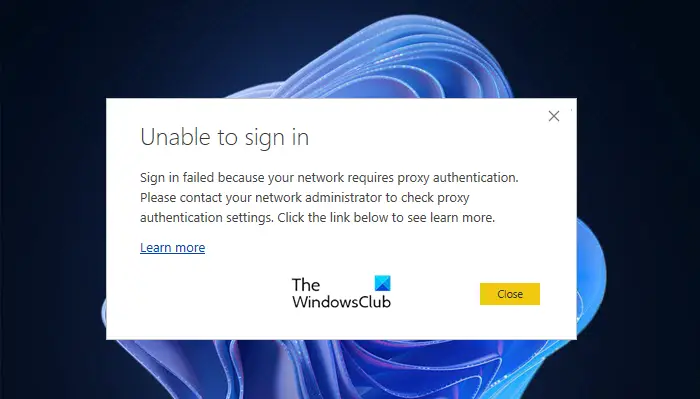Why can’t I login into Power BI Desktop?
Although there are many things that can cause login errors in Power BI, more you can classify them under two sections, Proxy Authentication error and Non-HTTPS URL redirect error, we will discuss more on them later in this article. However, this does not mean that there are only two kinds of errors, the login issue can be because of some simple things as well such as poor Internet connection, outdated applications, etc. We will talk about all the potential solutions later in this article.
Fix Power BI Desktop Login issues
There are different error messages one may see while failing to log in to Power BI Desktop. All of them have a certain meaning, so, you need to study the error message and then try to troubleshoot the issue In order to resolve Power BI Desktop Login issues, these are the things you need to do. Let us talk about them in detail.
1] Check your credentials
Without talking about solutions to resolve specific categories of errors we talked about earlier, it is better to look at some simple and general solutions and see if that can fix the issue. So, check your login credentials and make sure you have not enabled CAPSLOCK or any such things. If your credentials are right then move to the next solution.
2] Troubleshoot your Internet
You need to make sure you are getting enough bandwidth to log in to Power BI. To do that, first, check your Internet Speed using an Internet speed tester. Once you are done with that, you should see if all the devices connected to the same network are seeing the same error. If they are, then first reboot your Router and, if the issue continues, contact your ISP. If only your computer is facing the issue, you need to troubleshoot slow Internet speed.
3] Fix Proxy Authentication error
If you are getting the following error message while trying to login into Power BI, then you are dealing with a Proxy Authentication error In this case, you should ask your admin to add the following domains to the whitelist or allowlist on the Proxy authentication server. Sign In failed because your network required proxy authentication. Please contact your network administrator to check Proxy authentication settings.
app.powerbi.comapi.powerbi.comdomains in the *.analysis.windows.net namespace
But, if you are using government cloud then the following domains are the ones that should be allowed.
app.powerbigov.usapi.powerbigov.usdomains in the *.analysis.usgovcloudapi.net namespace
4] Fix Non-HTTPS URL redirect error
If you are getting error messages that say something like ” ErrorCode: non_https_redirect_failed” or any other message that has something to do with HTTPS, then this means, there are some non-HTTPS providers in the redirect chain. You should know that, for security purposes, Power BI refrain its users from using the HTTP protocol, as it has no encryption. Therefore, you can contact the admin and ask them to change the protocol and you will be able to log in.
Is the Power BI service down?
If you want to check the server status of Power BI, you can use statusgator.com. If Power BI is down, then you have to wait for it to be back and then resume your work. In the meantime, you can keep on checking the status from the given website as they usually don’t take too long to get the service back running.