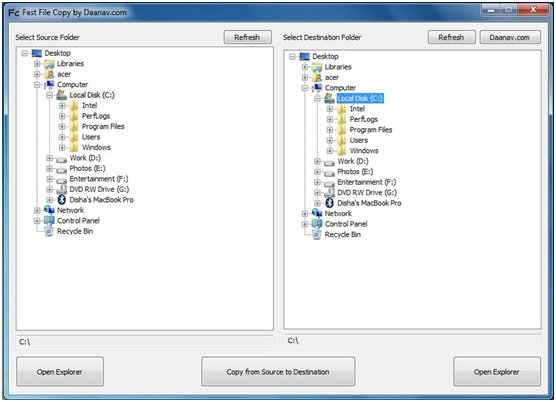Another feature of this software is that even if you are a beginner, you need not worry about how to use it because the user interface of the application is so simple that you just don’t require any additional help to operate it.
Free Fast File Copy software for Windows
Some of the outstanding features of the Fast File Copy are as follows:
Transfer your files with high speedYou can pause, resume or cancel the transferring processSimple to use and understandNo high system requirementYou can launch Windows Explorer to view your folder directly from the application
How to transfer your files with Fast File Copy
Refer to the image above and you can see the main User Interface of the application. The UI is divided into two panes or windows.
Select the source folder from the left pane and at the same time select the folder on the right pane where you want to copy the folder. Refer above image.
Then press on ‘Copy from source to destination folder’ button to transfer your files.
As soon as you click the button, the transferring of the files gets start. You can pause, resume or cancel the transferring process as well. The transfer process is completed. When starting with the application it may take some time to load. However, once it is loaded all the operations are easy and fast to do. Fast File Copy is a small lightweight application. If you require software just to transfer files then Fast File Copy is very helpful for you – but you can’t compare it with other heavy software which has advanced features like drag and drop, file filters, etc. Since Fast File Copy is freeware, you can easily download it. The total size of the software is 4.3 MB so it hardly takes any time to get download and installed on the system. Go get it from its download page. You might want to check out TeraCopy too.