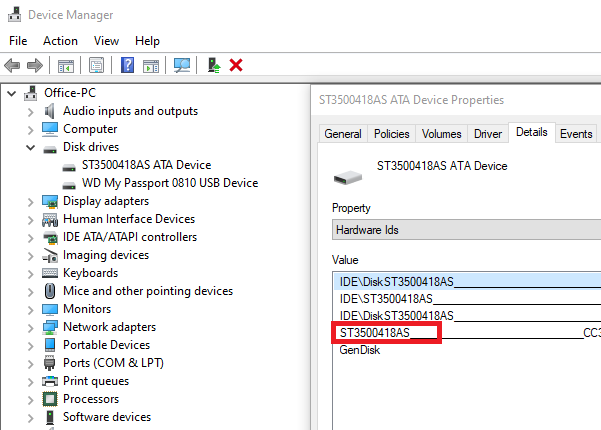How to check what Hard Drive you have
What Hard Disk do I have? Do I have an SSD, HDD, or Hybrid Drive? How to check the Specifications & RPM of the Hard Drive of your Windows computer? These are some of the questions we will try to answer using inbuilt solutions and free software applications. Not all the tools can display RPM and Media type of the hard disk. Some of them only find the model number, while others can only tell you the RPM. Be aware that a Solid State Drive doesn’t have RPM, i.e., there are no spinning platters like HDD.
1] Using Device Manager
While the Device Manager doesn’t directly display RPM or Disk type, it can have other details, including the model number of the storage device.
2] Using the MSInfo32 Tool
You can also use the msinfo32 tool in Windows to find the manufacturer and model number. Once you have that search on Google or any website which offers details based on the model number of the hardware. Sometimes the model name in the listing will have SSD included in the MSInfo32 tool. Otherwise, you will have to search via the device model number.
3] Using PowerShell
To find the RPM using PowerShell, you will need to run the following command as mentioned in this thread. You can also use Disk Defragmenter and Windows Command Prompt to find out if it is an SSD or HDD.
4] Using third-party tools
Crystal Disk Info is a handy tool if you want to check the health of your hard disk. While the software doesn’t tell about SSD or HDD, it can show RPM of the storage device.
Free PC Audit is another free tool that is one of the rare tools that can find Media Type for the storage device. Once you locate the disk section, expand it, and select media type to see if the storage devices are SSD or HDD. Download it from the official page.
HDD Scan is a free tool for hard drive diagnostics. The program can test storage devices for errors, bad sectors, show S.M.A.R.T. attributes, and RPM. Launch the tool, then click on Tools button > Drive ID. It will generate a report which will include RPM as one of the main parameters. Download the software from HDDScan If you want to upgrade to SSD, but aren’t sure if full SSD configuration works better or HDD, then read our ultimate guide on Hybrid Drives. I hope the set of recommended tools were useful to check what Hard Drive you have on Windows 11/10.