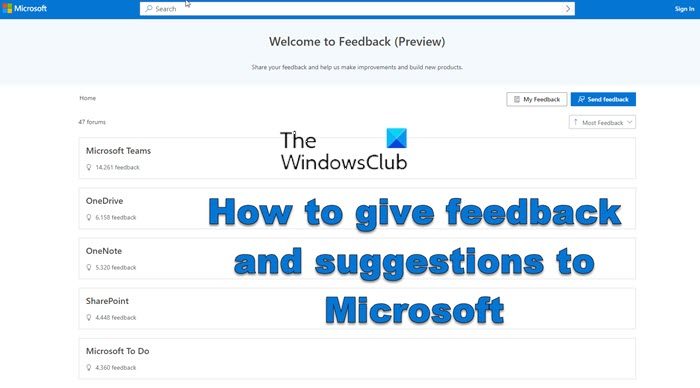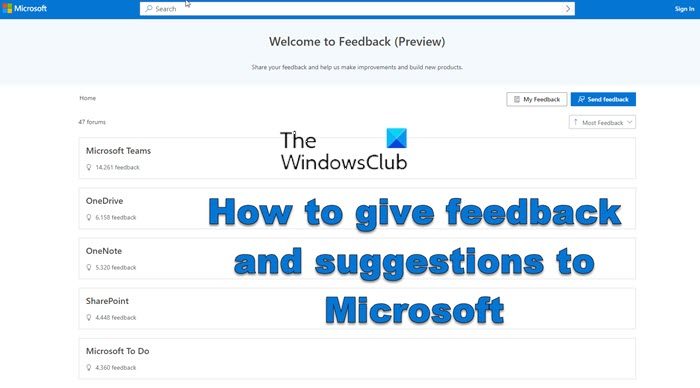How to give feedback and suggestions to Microsoft
If you wish to give suggestions or feedback to Microsoft about Windows, Office, Teams, or any of their products or services, then here are your options.
Why is feedback to Microsoft important?
Feedback is the basis of the Windows system you are using today. Else, the operating system would be a very crude version of what it is today. Microsoft inspects all feedback that get significant attention from the community and fixes it.
How does Microsoft push improvements to Windows, Teams, Office, etc. after reading feedback?
Mostly, Microsoft pushes fixes in form of patches through Windows Updates. Mostly these updates are automatic, but you can update Windows manually too. Another method of responding to feedback is incorporating the improvements in further versions of Windows. Read: How to give feedback to Microsoft for Office programs
How to send feedback to Microsoft?
While there are many ways of sending feedback to Microsoft, the best method is through their feedback portal on Microsoft.com. The procedure is as follows:
Go to the Microsoft feedback portal.Click on Send feedback.Now, select a forum that is most related to the problem.Write the title and description of the problem.Click on Send to start the forum discussion.This feedback will be public.
How to check the status of your feedback to Microsoft?
To check your feedback, simply click on My feedback on the main page of the Microsoft feedback portal. Alternatively, you can go to this link on Microsoft.com.
What are other ways of sending feedback to Microsoft?
Feedback Hub: The Feedback Hub is an inbuilt tool on your Windows computer which you can use to send feedback to Microsoft.Microsoft Bug Bounty program: Another good method of sending feedback to Microsoft is either sending them an email or using their Microsoft Bug Bounty program. You might also be rewarded for the same.Microsoft Support: If you have a personal problem with your Windows or Office system, which might not impact other users, a wise approach would be to contact Microsoft Support directly.Social accounts: You can use social accounts to send a message.
What is the benefit of the online Microsoft Feedback Portal over the Feedback Hub software?
There are 2 benefits of the Microsoft Feedback Portal. Firstly, it will show every feedback you ever sent to Microsoft while being logged in to your Microsoft account. Secondly, you wouldn’t need the Windows operating system (which is a paid product) on your system. You can send feedback for Microsoft’s online products too. Related reads:
How to send Feedback or Complain about Windows 11 to Microsoft.How to send feedback or complain about Windows 10 to Microsoft.
What is the shortcut to open Feedback Hub?
The shortcut to open Feedback Hub is Win+F. Thereafter, you can use it as explained in the link above.
Is Feedback Hub free of cost?
Yes, Feedback Hub is free of cost. Any user of Windows and Microsoft products can send feedback to Microsoft.