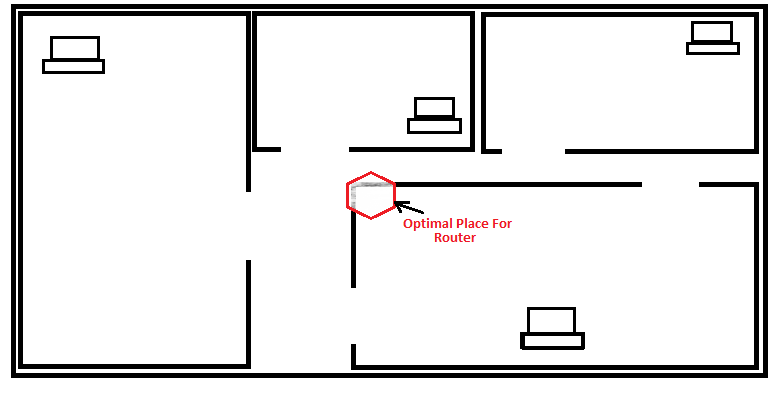Improve Wireless Network Speed
How can you improve the wireless network signal? Here are some tips that will help.
1] Place Your Wireless Router or Access Point At A Central Location
You need to check out the central point of the wireless network you have installed in your home and place the wireless router accordingly. If your house consists of two floors and you wish to access the network from any of the floors, you may want to place the router on top of a shelf so that both floors get proper signals. Similarly, check out what all rooms will be using the router and place the router in a place from where each of the rooms is more or less at an equal distance. If you place the router in a corner room, you will get good signals in that room, but the room to the other corner of the house may receive weak signals. Also, in this case, most of the signals will move out of the house, and you need to password protect the network so that others don’t start using it.
2] Remove Obstructions If Possible
While you cannot move the house walls, you can move other obstacles to wireless signals. These include metal shelves, almirahs, etc. You also need to move away from the router from the external walls, that is, the walls marking the external limits of the house. Metal items will obstruct the path of wireless signals as the signals travel in a straight line and do not have the capability to bend at obstructions. Placing the signals towards the outer walls will give away most of the signal strength to your neighbors.
3] Use A High Gain Antenna
The default antenna that comes with different router models is omnidirectional. This means that they send signals to all the directions. In such cases, if your router is placed towards the outer walls, half the signals go outside the home. If it is a detachable antenna, replace it with the high gain antenna to improve the wireless signal. A high gain antenna allows you to focus the signals at the angles you want.
4] Stop Using Card-Based Adaptors In Computers
If your laptop or computer has built-in wireless networking capability, it is fine. If not, and you are using card-based wireless network adaptors, the chances are that your PCs won’t be able to “talk back” to the router. This means that although your router sends signals of good strength to your computers, the card-based wireless network adapters do not have the functionality to send back signals of proper strength. For wireless networks to function properly, both the router and computers should be able to communicate properly. I suggest replacing the card-based wireless adapters with USB wireless network adapters. Another benefit of using USB wireless network adapters is that they employ the high gain antenna that will improve your wireless network.
5] Use A Wireless Repeater
Just as the radio stations use a repeater at regular distances to intercept weak signals and boost them before sending them forward, you can use wireless repeaters on your home network. The purpose of using wireless repeaters is to pick up weak signals and send them into a particular direction after boosting the signal strength. This will not only allow for improving the network strength, but it also helps in expanding the network to a wider area.
6] Upgrade The Firmware Of Router And Adapters
Vendors of routers and adaptors keep on updating the firmware related to their products. The updates are available on the vendors’ websites. Make it a habit to check out these websites for updates at regular intervals. If you find any updates to your devices, upgrade them. This will not only enhance your products’ performance, but it also improves the security provided by the product. TIP: See how you can automatically turn off Wi-Fi when Ethernet cable is plugged in.
7] Move to 802.11n
Most of the network devices are built around 802.11g technology. 802.11n technology is here and offers faster speeds with better stability. Consider moving to 802.11n by replacing your older router and network adapters. Also, when buying equipment, buy all of them from a single vendor for better performance. Check this if your Windows PC suffers from poor WiFi performance or Low Wi-Fi signal and this to know how to Increase WiFi Speed and Signal strength and coverage area. Change WiFi Roaming Sensitivity or Aggressiveness to improve Wi-Fi reception & performance. The above tips help improve the wireless signal. If you know anything important to improve wireless network strength, please share it with us.